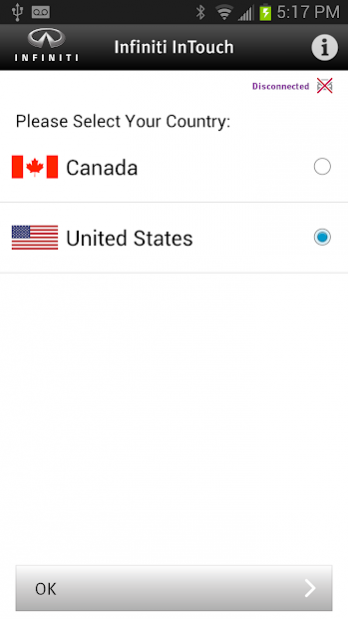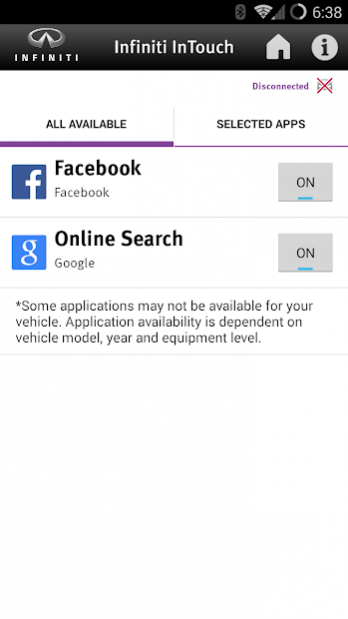Infiniti InTouch 1.3.8
Free Version
Publisher Description
INFINITI INTOUCH™ APPS IS STANDARD ON THE FOLLOWING VEHICLES:
2018: QX30
2017: QX30
2016: Q50
2015: Q50
2014: Q50
STAY CONNECTED WHILE ON THE ROAD:
The INFINITI InTouch app allows users of equipped vehicles to access two third-party apps, Facebook and Online Search with Google, on their vehicle’s display.
WHAT'S INCLUDED WITH INFINITI INTOUCH APPS:
With INFINITI InTouch Apps, you can pair the app to your vehicle and use two third-party apps, Facebook and Online Search with Google, on your INFINITI's display screen. In addition to the intuitive touch screen controls, INFINITI has utilized voice recognition and text-to-speech technologies for hands-free and eyes on the road connectivity.
(Please note, INFINITI InTouch Services is a different program and a different app that allows you to send remote commands to your vehicle through the INFINITI InTouch Services app, Google Assistant, Amazon Alexa or through the INFINITI Owners Portal. To send commands like Remote Engine Start/Stop, you will need to check vehicle availability and download the INFINITI InTouch Services app, which is available on Google Play. Check vehicle compatibility and download the INFINITI InTouch Services app here: https://play.google.com/store/apps/details?id=com.nissan.infinitiintouchservice
BEFORE USING THIS APP, USERS MUST:
Register and create an INFINITI Owner's Portal account at: https://owners.infinitiusa.com. Once registered, simply download the INFINITI InTouch mobile app, log in to the app with your INFINITI Owner's Portal credentials and connect a compatible smartphone with a data plan to your vehicle via Bluetooth® or USB. You can then begin using some of your favorite apps on your in-vehicle display.
Users can select and configure their favorite supported apps from the “Manage My Apps” tab found within the INFINITI InTouch Mobile App. In addition to the intuitive touch screen controls, many equipped INFINITI vehicles have voice recognition and text-to-speech technologies for hands-free and eyes on the road connectivity.
SUBSCRIPTION:
Download this complimentary app to get connected today. New vehicle purchasers receive 4 years of complimentary access to the INFINITI InTouch Apps program.
------------------------------------------------------------------------
Available services/features may be shown. Compatible connected device may be required. Only use services/features and device when safe and legal to do so. Subject to GPS and wireless network availability and connection, and system/technology limitations. Text rates/data usage/subscription may apply. Some services/features provided by companies not within Nissan or its partners’ or agents’ control and may be discontinued at any time. For more information, see dealer, owner’s manual, or www.infiniti.com/intouch/important-information.
Privacy Policy: https://www.infinitiusa.com/privacy
Disclaimer: INFINITI names, logos, product names, feature names, and slogans are trademarks owned by or licensed to Nissan Motor Co. Ltd., and/or its North American subsidiaries. Other trademarks and trade names are those of their respective owners. ©2018 INFINITI
About Infiniti InTouch
Infiniti InTouch is a free app for Android published in the Food & Drink list of apps, part of Home & Hobby.
The company that develops Infiniti InTouch is NISSAN MOTOR CO., LTD.. The latest version released by its developer is 1.3.8.
To install Infiniti InTouch on your Android device, just click the green Continue To App button above to start the installation process. The app is listed on our website since 2017-08-08 and was downloaded 409 times. We have already checked if the download link is safe, however for your own protection we recommend that you scan the downloaded app with your antivirus. Your antivirus may detect the Infiniti InTouch as malware as malware if the download link to com.infiniti.intouch is broken.
How to install Infiniti InTouch on your Android device:
- Click on the Continue To App button on our website. This will redirect you to Google Play.
- Once the Infiniti InTouch is shown in the Google Play listing of your Android device, you can start its download and installation. Tap on the Install button located below the search bar and to the right of the app icon.
- A pop-up window with the permissions required by Infiniti InTouch will be shown. Click on Accept to continue the process.
- Infiniti InTouch will be downloaded onto your device, displaying a progress. Once the download completes, the installation will start and you'll get a notification after the installation is finished.